Workflows
After installing the Capter CLI it's time to create your first workflow. You write your workflows in YAML, which should be a familiar language if you have used something like GitHub Actions or Travis CI before.
You can create as many worfklows as you'd like, and you put them in a ./capter folder at the root of your project.
1. Create a workflow#
A workflow in Capter consists of one or more of requests, and then assertions on the responses of those requests. Below is a mimimal workflow that checks if the /health endpoint of our API returns 200:
2. Run the CLI#
The next step is to run the CLI. Depending on how you installed Capter, the way to run it might differ – but for the most part you can just run the capter test command:
You should see something like this:
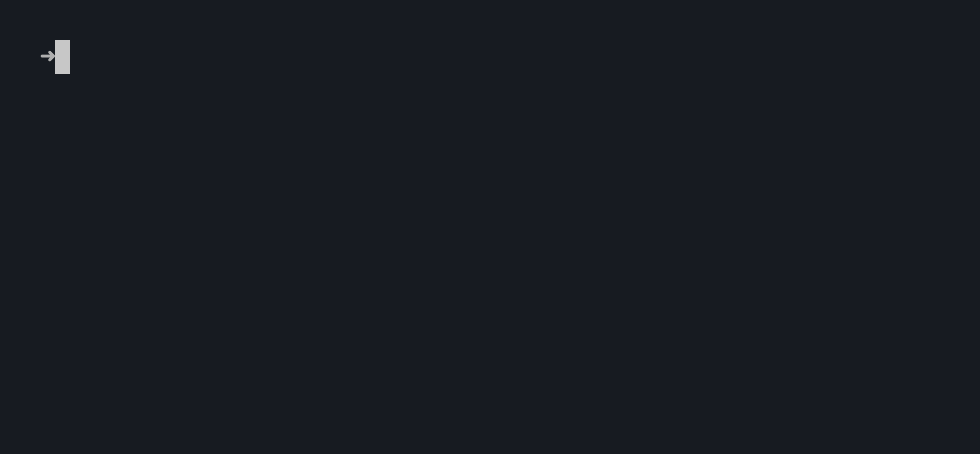
Where to go from here?#
Just checking the health endpoint is probably not why you're looking in to Capter – there are a lot of other tools that can do that! The next step is to learn how to compose requests.